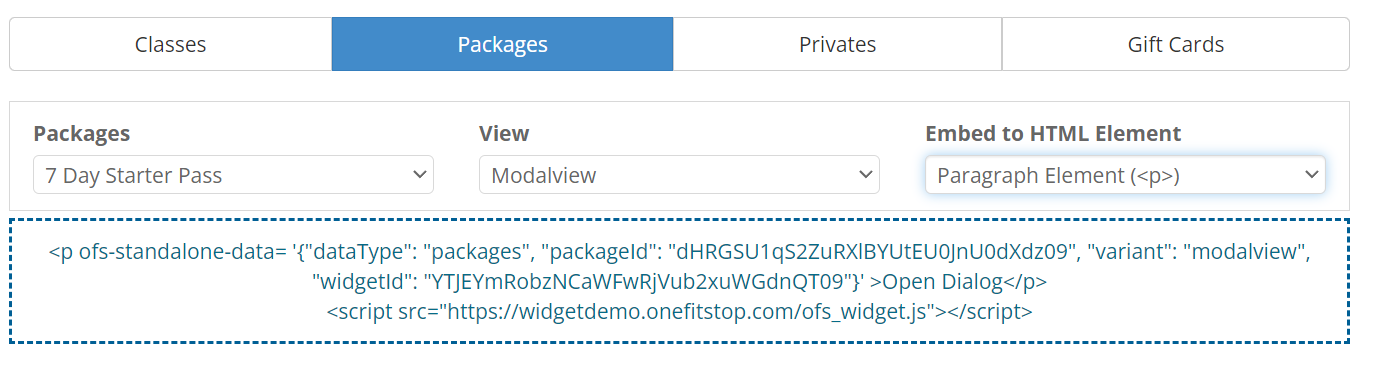936
936
Embed Widget - Stand Alone Packages
Use Case:
“As a business user, I want to share a direct link on my website to a specific package or membership, so that my clients and members may purchase directly without having to select from a list. "
We released the updated V2 Package Widget feature whereby you may link directly to a page or modal view a Stand Alone package.
Directions for use:
Navigate to Edit Profile > Website Embed > toggle ON the Try Beta Widget Code > select Packages and then choose either the Page or Model view before copying the code to your website builder.
When selecting the Pageview these will be your options:

When selecting Modal view you will have a few more optional embed elements to use:
Selecting appropriate element from the following options will change the generated code as follows :
Button element(<button>)
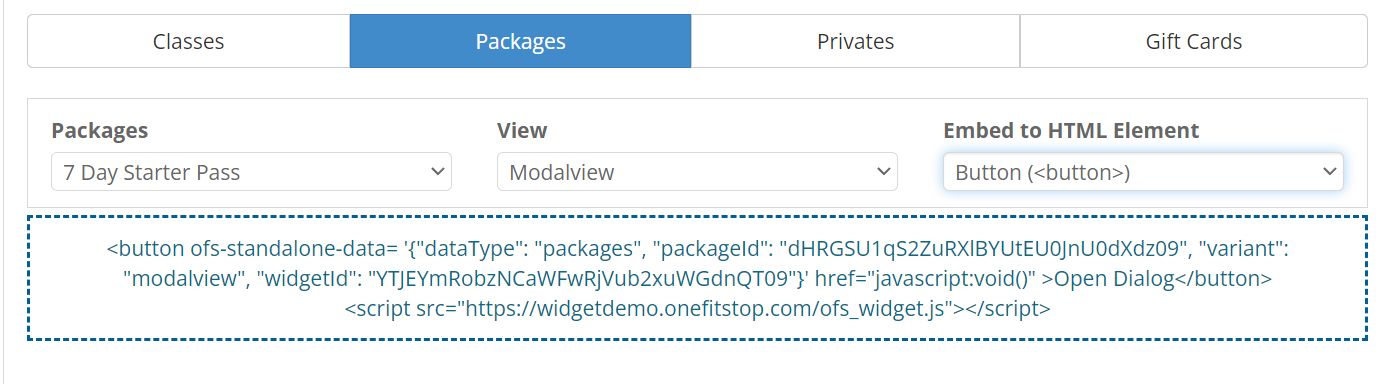
Span element(<span>)
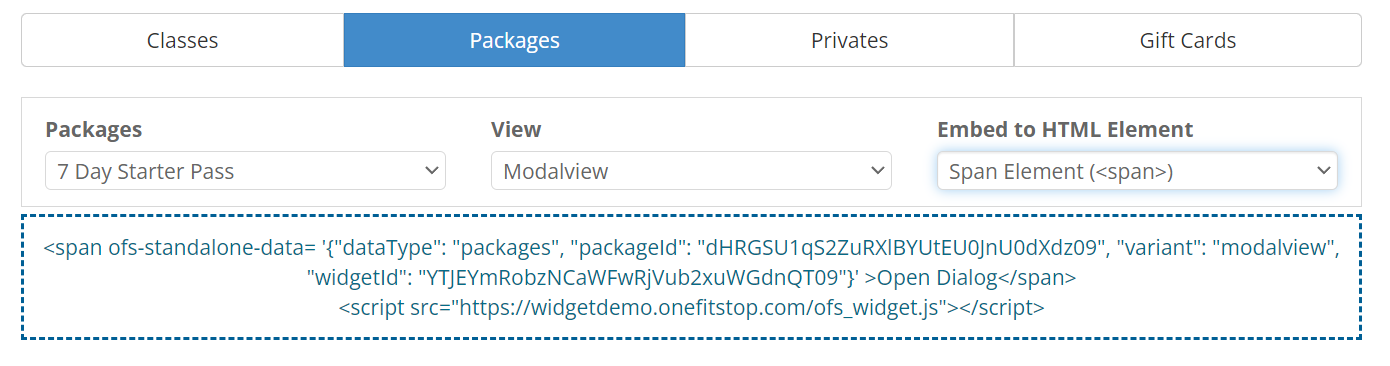
Div element(<div>)
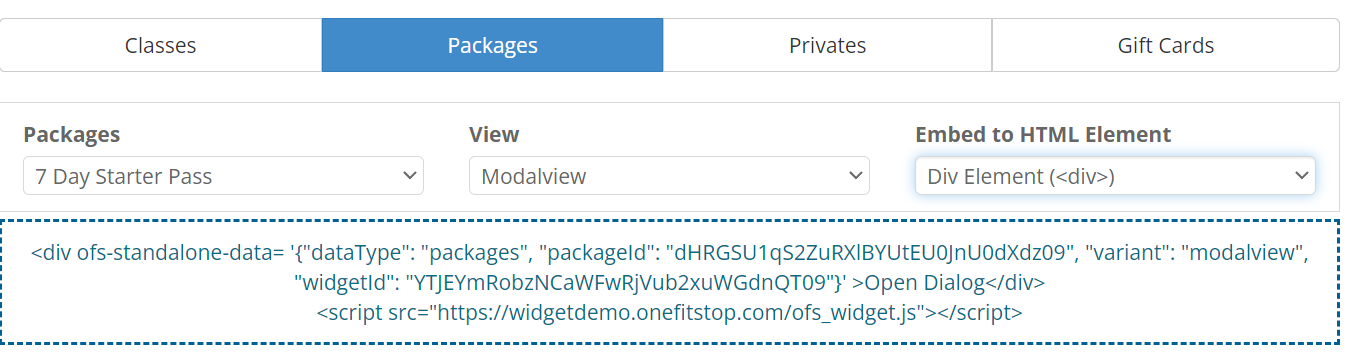
Anchor element(<a>)
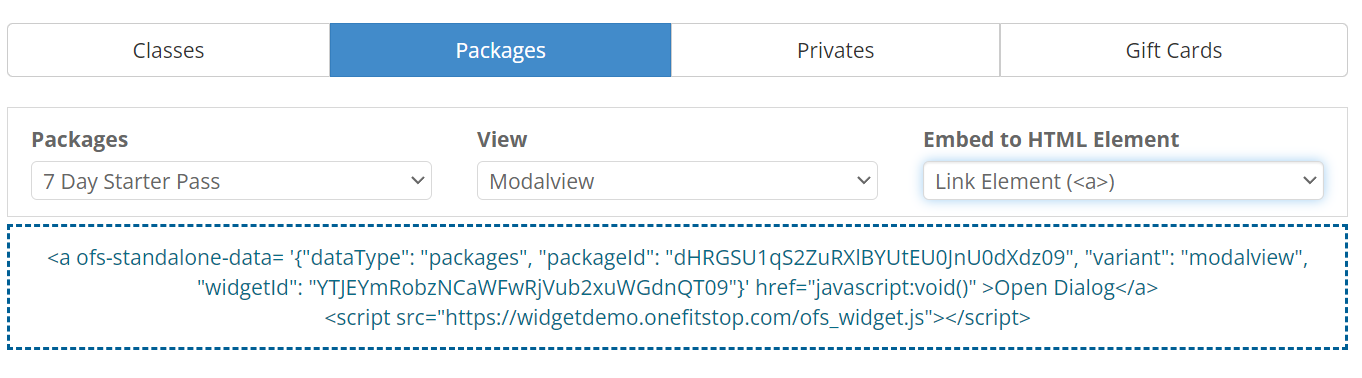
Paragraph element(<p>)